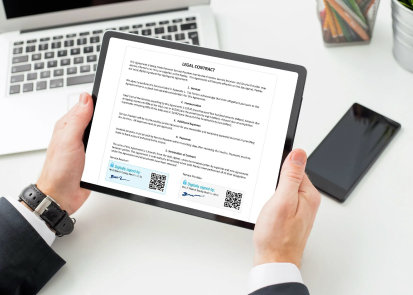Document Management

How can document management help your organisation?
ORGANISATIONS process vast amounts of documents in both digital and paper form, regardless of industry.
To perform at their best they need to capture, store, access and manage documents with speed and efficiency. Without the hassle of cumbersome workflows. Without the difficulty of finding the information. Without the feeling that a file’s gone missing.
If your organisation is no different, you might recognise the inefficiencies of managing all this paper, and that tedious manual processes are impacting productivity. You may also acknowledge there’s a better way of handling and managing all these documents.
Perhaps you’ve already implemented a solution in your own business and are reaping the benefits? If not, it may be time to embrace document management.
What is document management?
Anota is proud to be a document management specialist, working with the award-winning DocuWare system to help companies across the UK and Ireland set a new pace for productivity and teamwork, where information flows effortlessly between key decision makers.
Document management — also known as document management systems (DMS) — helps you organise paper and digital files in a central digital repository. These systems process, capture, store, manage and track documents within your organisation.
The standard components of a DMS
Capturing and storing: Easily process documents from a variety of sources such as scanners and printers and store these documents in a central digital repository
Control access and security: Set smart rules to control who has rights to access certain documents — particularly useful for documents of confidential nature
Indexing and retrieving: Scan and index documents automatically for easy tracking and retrieval. Indexing happens in a variety of ways, e.g., by assigning distinctive tags
Sharing: Share any documents safely across multiples systems without fear of loss
Collaborating: Collectively work on documents while avoiding multiple versions
Business intelligence: Manage, organise and access business-critical records and information
Integration: Systems today have workflow modules and can integrate with other systems to automate processes and reduce inefficiencies
Can you do document management in the cloud?
Today’s systems — available for project management, human resources (HR), and managing documents — are mobile friendly and many are cloud-based, providing local server/system integration.
Compared to on-premises systems which require upgrades, installations, and regular maintenance; cloud deployment is rapid and requires minimal maintenance.
This “lightness” provides many other benefits including the ability to scale and better operational flexibility. The results? Improved efficiency, productivity, and agility — all of which help you set a new pace for business.
Where can you typically apply document management?
Besides document-centric and common business processes, document management is often used in HR, finance, sales and marketing.
1. GDPR/Human Resources
HR has some crucial decisions to make - such as whom to hire, how to improve the on-boarding process, and how to best manage employees.
A DMS assists HR managers with these critical areas by automating the capture of employee records, HR files, and business documents into a central repository. From there, HR managers can create simple workflows to manage these critical areas.
Finding the right talent is easier because applications forms and email are stored in one central place for easy retrieval by decision makers, and information flows effortlessly between team members.
The employee on-boarding process is improved as managers can create digital workflows for all new hires, e.g., you can send automatic welcome and orientation emails
2. Finance and Accounting
Achieve efficiency in finance and accounting areas such as accounts payable, accounts receivable and financial audits.
Accounts Payable
- Quickly and easily capturing paper and electronic invoices
- Assigning documents to predefined file structures for easy retrieval
- Automatically matching invoices to purchase orders
- Providing unique workflows for the approval process
- Avoiding human errors, reducing invoice handling, and eliminating manual data entry
Accounts Receivable
Speed up invoice collections by linking related documents to the order process so that you can create and process invoices faster, and track and manage payments. You can, for example, combine invoicing with release workflows.
Financial audits
Store a full and secure record of all business transactions which helps during an audit process. These include emails, contracts, and other confidential information. Access this historical information when you need it and without delays.
3. Sales and Marketing
According to a CSO Insights survey, 88% of sales professionals are unable to find or bring up critical sales material up on their smartphones. The result? Longer sales cycles and lost deals.
A DMS can solve this problem by:
- Capturing leads with web forms that can then be routed to the right sales team
- Storing critical sales and marketing material in a digital repository for retrieval
- Sharing relevant documents and information with team members securely
Ultimately, your employees become empowered, productivity improves and sales and marketing functions better.