Digital Signatures
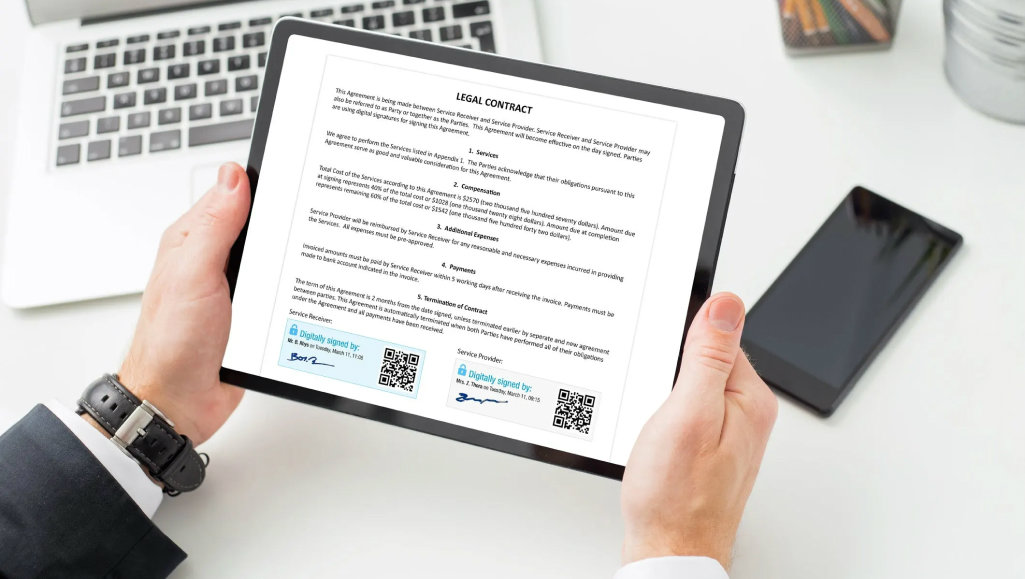
How can you use safe & secure Digital Signatures?
THE decision to use reliable signature services should never simply based on technological considerations or cost.
When faced with processes that have legal implications - such as that of signing informed consent forms in the healthcare sector, the processing of public records, or the creation of employment contracts - a third and very important factor usually comes into play; responsibility.
If you want to use a reliable provider to formalise important legal transactions, you need to be able to do so with legal certainty, neutrality assurance and accountability.
To deliver these services, we have partnered with ValidatedID to deliver the electronic signature solution VIDsigner, alongside our DocuWare document management solution.
This means DocuWare users are now able to electronically and securely sign documents from within the document management software, thanks to the integration with VIDsigner.
This solution, which is available for DocuWare Cloud and On-Premise clients, not only leads to a reduction of costs and the subsequent reduction in paper costs but also drastically speeds up processes – ensuring a high return on investment.
What signature options are there?
VIDsigner is seamlessly integrated into the workflow element of DocuWare and offers three different options to meet all possible needs of the user.
1. Remote Signature
This type of signature allows for sending documents to anyone with a smartphone, tablet or computer and does not require any previous installation, enrolment or knowledge. The signer receives the document via e-mail from DocuWare, followed by an OTP (One Time Password) via SMS to the smartphone of the signer, through which Validated ID as Trust Service Provider verifies the signer’s identity.
2. Biometric Signature
This handwritten signature is being used in face-to-face scenarios and created on a tablet that is capable of capturing biometric information during the signing process which can be ideal for mobile use (collections, deliveries, on-the-road sales, etc). The collected evidence, which includes speed, inclination, and applied pressure, among other parameters, is encrypted, embedded in the document, and can be used to uniquely identify the signer – guaranteeing a maximum of legal certainty.
3. Centralised Signature
This remote electronic signature can be created via an app on a smartphone or tablet or by accessing a web page on those devices or a computer and makes it possible to sign a large volume of documents with a few clicks, making it a valuable solution for across a wide range of scenarios/departments. The signer will identify themselves via a unipersonal certificate that has been previously installed on the device chosen for signing.
What other features can you benefit from?
-
A fixed or dynamic location of the signature on any document, with the latter being located through pre-specified anchor text, which indicates the placement of the signature. For example, if the user selects “customer signature” as the anchor text, the box for the electronic signature will be automatically placed where this anchor text appears.
-
Simultaneous usage of one signature on multiple reviewed documents. After the signing process, these documents are placed back into the workflow.
-
Clear display of electronic signature details within the workflow connected to each signed document, allowing easy tracking.
-
VIDsigner is viewed as a trusted service in the eIDAS domain, being able produce qualified signatures in appropriate contexts, compliant with EU Regulation 910/2014 regarding electronic identification and trusted services (EIDAS).
-
VIDsigner is also Worldwide compliant, facilitating electronic transactions completed between different countries of the EU and the rest of the world.



