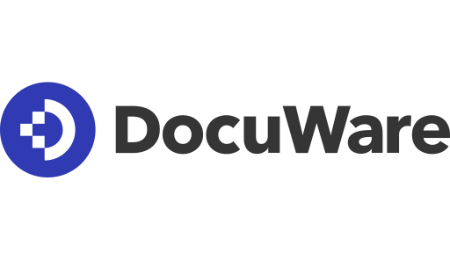Latest News
Perfect forms, perfectly formed.
As a cloud customer, you will receive all the DocuWare modules as standard, and one of these is the DocuWare Forms module.
DocuWare forms have been a staple of the system now for a good few years but it is under-utilised in a lot of installations however, with a little bit of help from Anota, you can really leverage the power of this tool to take your digitalisation project to new levels around data collection and simple process management.
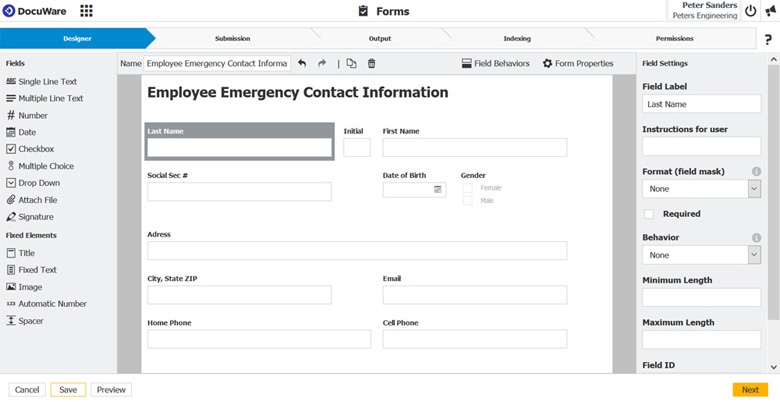
Form design is straightforward.
Here are some examples of use cases that can be implemented across a range of industries:
-
Sales/Purchase order Processing: Forms can be used to streamline the process of order placement and tracking, reducing manual errors and increasing efficiency using lookups, post-submission calculation, routing and approval. Data can ever be pushed into your ERP system in certain situations.
-
Quality Control: Forms can be used to capture real-time data on quality checks and spot inspections to ensure that only products meeting high standards are shipped. Images can be captured, signatures taken, documents cross-referenced and audit records stamped as part of this.
-
Inventory Management: DocuWare forms can be used to automate inventory tracking and checking and ensure that stock items are ordered and received in a timely manner to minimize production downtime. Linked with quality checking and spot-audits that can greatly improve your product understanding and management.
-
Maintenance and Repairs: Forms can be designed and implemented to capture item onboarding and, workflows can be implemented to incept or prompt for maintenance as scheduled, ad-hoc/perpetual maintenance and repair logging, validation and sign-off.
-
Time and Attendance Tracking: Again, forms can be designed to help with employee time and attendance, helping to accurately record work hours and reduce administrative overhead.
-
Holiday requests/illness logging: A simple form to capture annual leave requests or illness records, which can then be routed for approval then sent to HR for recording.
- Site visit/Visitor forms: Recording the who, when and why of visitors is easy, you can even include pictures and signatures via a web browser on a tablet device in reception.
With workflows incorporating automated email alerts and Teams integration, you can be notified of new form completions as they happen and, with specific links to internal select lists, data control is a breeze. These forms don't just have to be internal, you can embed them on your website and allow site visitors to complete and submit forms for many different tasks, the sky literally is the limit!
Forms, once submitted, are stored as pdf documents within the DocuWare system and are then subject to any permissions you impose and, can be searchable via the FullText facility as well as the standard index data fields.
We use DocuWare forms internally at Anota for a range of tasks including generating new UAT attendance records certificates for clients - with a bit of design flair and some creative thinking, you would be surprised at how forms can truly transFORM your business.
So just by looking at these few examples, you can see that utilising DocuWare forms in your business will greatly help improve process efficiency, reduce manual errors, and provide real-time data and insights to support decision-making. With forms being customizable and flexible, they can be adapted to a company's specific needs, streamlining critical business processes and ultimately increasing overall productivity.
To find out more, get in touch with James Oswald or Jade Clapham and let them show you how to streamline your processes and capture data in simple, meaningful and actionable ways.
--------------------
Forms being completed photo by Photo by Scott Graham on Unsplash