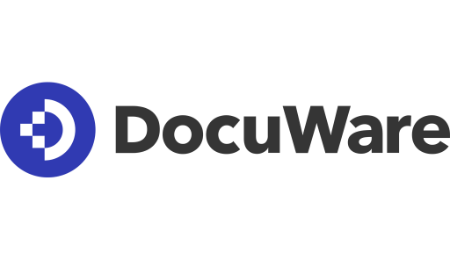Problem overview
Companies often have difficulty managing and retrieving their physical documents, leading to wasted time and lost productivity.
The ideal solution
DocuWare's document indexing, storage and retrieval capabilities allow for any type of paper document to be digitised and easily searched for, making it very simple to search for and retrieve specific documents. DocuWare's workflow feature allows for documents to be routed and approved, ensuring that the most current version is always accessible. With access controls and role specificity, access can be configured to ensure that only authorised personnel have access to sensitive documents. This provides an additional layer of security and helps to prevent unwanted access.

Key functional areas that provide the most benefit:
Document Archiving: DocuWare allows for the digitisation and storage of physical documents, making them easily searchable and retrievable. This helps to reduce clutter and the need for physical storage space and ensures that documents are easily accessible for future reference.
Storage: With a centralised location for storing and managing documents, DocuWare can quickly help to reduce the risk of documents being lost or misplaced and the cloud-based system allows for swift and easy scalability, making it the perfect system to store and manage large volumes of documents.
Indexing: DocuWare's powerful OCR and indexing capabilities allow for paper or pdf documents to be digitised and easily search for, making it simple to find and retrieve specific documents with just a few keystrokes, improving organisational efficiency and reducing the time, cost, and effort required to locate specific documents.
Search: With phenomenal search capabilities (particularly around FreeText), DocuWare allows for documents to be easily found using keywords and other metadata, making it simple to locate specific documents quickly. This helps to improve productivity and reduces the time and effort required to find documents.
Retrieval: The workflow feature allows for documents to be routed and approved, ensuring that the most current version is always accessible. This helps to ensure that the right people have access to the right documents at the right time, improving overall organisational efficiency.
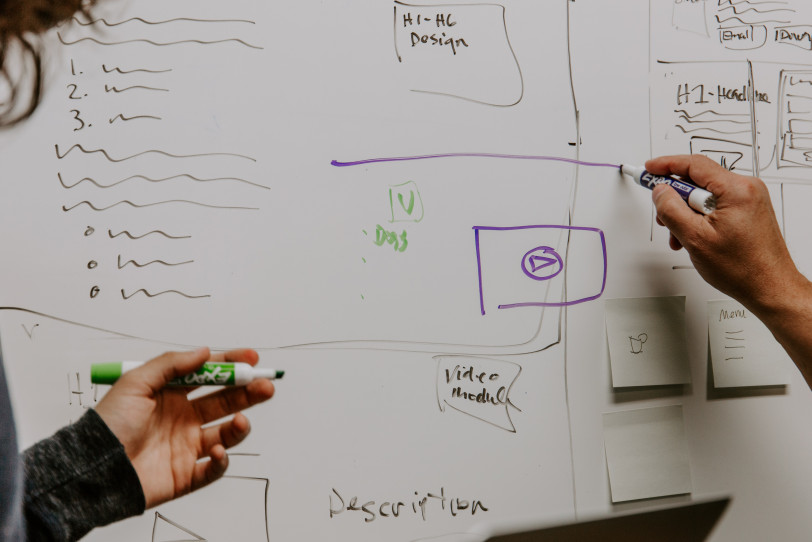
How does it work? Simply put:
- Document Receipt: The document is received by DocuWare either through scanning, uploading, or email.
- OCR (Optical Character Recognition): The document is then processed using OCR technology, which converts the image of the document into a searchable text format. This allows for the text within the document to be indexed and searched.
- Indexing: The OCR-processed document is then indexed, which means that metadata is added to the document, such as keywords, document type, and author. This metadata is configurable and is used to make the document searchable and retrievable in specific unique ways.
- Storage: The indexed document is then stored in DocuWare's centralised document repository. This allows for easy retrieval of the document and enables access controls to be applied to the document.
- Retrieval: The indexed and stored document can then be easily searched and retrieved using keywords or other metadata. The document can be viewed, edited, or forwarded for approval as required.
- Document workflow: The document can be routed to different users/departments for review, approval, or signing and tracked the status of the document.
There can be a range of permutations and additions to this basic flow for example, routing certain types of documents for secondary approval or commenting, restricting access via roles and groups and in some cases with 3rd party add-ons redaction and sharing with digital signatures.

I hope this gives you a brief taste of the capabilities beyond AP for DocuWare, ANY department or business function that uses processes and paper can become paperLESS and digitalised.
For more information about DocuWare or to have a discussion about how we can help you on your digital journey email James Oswald here, complete this form or call us on 0113 887 2402.

----------------
Filing cabinet photo by Maksym Kaharlytskyi on Unsplash
PostIt Notes photo by Kelly Sikkema on Unsplash
Piles of paper photo by Wesley Tingey on Unsplash